Raster Blaster Pro TIFF Shooter CTP Interface
Raster Blaster Pro is a powerful modern TIFF shooter allowing you to connect any workflow or RIP to any CTP device. Whether you are coupling an existing workflow with a new CTP engine or replacing the workflow to interface with your existing CTP device, Raster Blaster Pro bridges the gap allowing you to mix vendors in your workflow with ease.
continue reading...
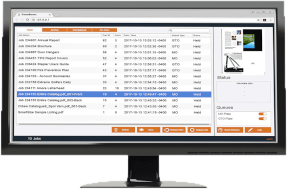

 StudioRIP is the most competitively priced RIP and workflow solution on the market today, known in particular for its powerful screening system, user friendly interface, integrated colour management for proofing, extensive special features for flexographic printing and for inkjet film and plate output. StudioRIP is flexible and can be configured around your needs.
StudioRIP is the most competitively priced RIP and workflow solution on the market today, known in particular for its powerful screening system, user friendly interface, integrated colour management for proofing, extensive special features for flexographic printing and for inkjet film and plate output. StudioRIP is flexible and can be configured around your needs. 